Qualify New Leads in Spreadsheet via Advanced AI
Qualifies leads from spreadsheet applications using an advanced large language model. It analyzes lead data, categorizes them (qualified/not qualified), and updates the spreadsheet for easy sorting.
Benefits
Automated Lead Scoring
Eliminates manual review by using AI to assess lead quality based on provided data.
Advanced AI Analysis
Leverages
advanced natural language processing (NLP)
to interpret lead details (e.g., company size, industry, needs) for accurate qualification.
Real-Time Spreadsheet
Updates Automatically flags qualified leads in
spreadsheet applications, enabling quick segmentation.
Time Savings
Reduces hours spent on manual lead screening, allowing sales teams to focus on high-potential prospects.
Consistent Criteria
Applies uniform qualification standards across all leads to avoid human bias.
How It Works

Lead Data Retrieval
Pulls new lead entries from a designated spreadsheet tab.
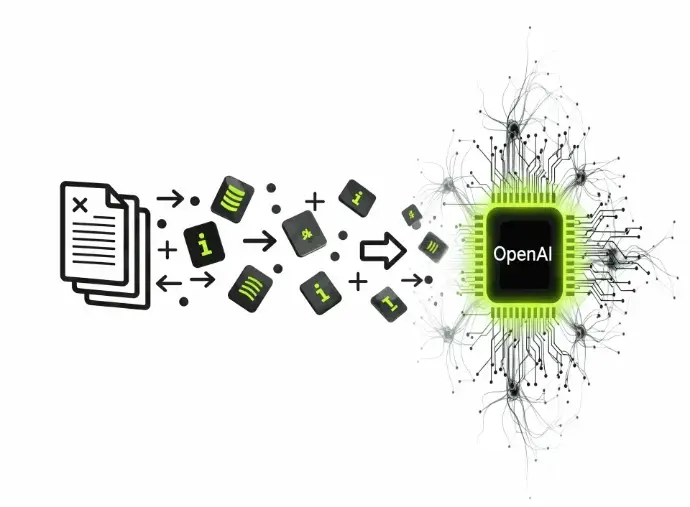
Advanced AI Processing
Sends lead details (e.g., job title, company info, pain points) to an advanced large language model for analysis.
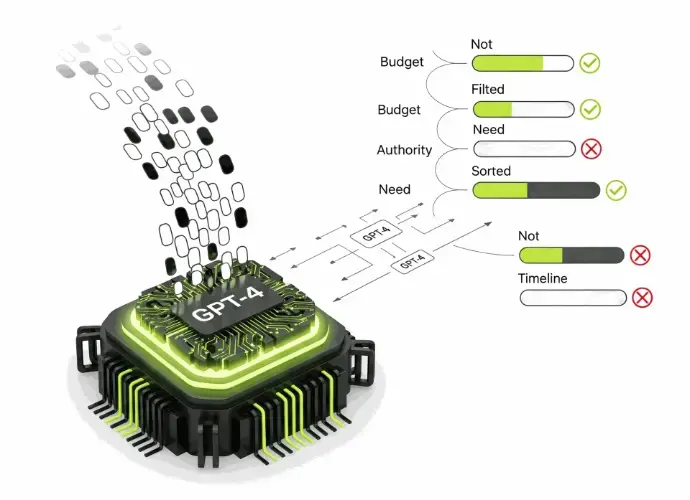
Qualification Logic
The advanced AI model evaluates leads against predefined criteria (e.g., budget, authority, need, timeline).
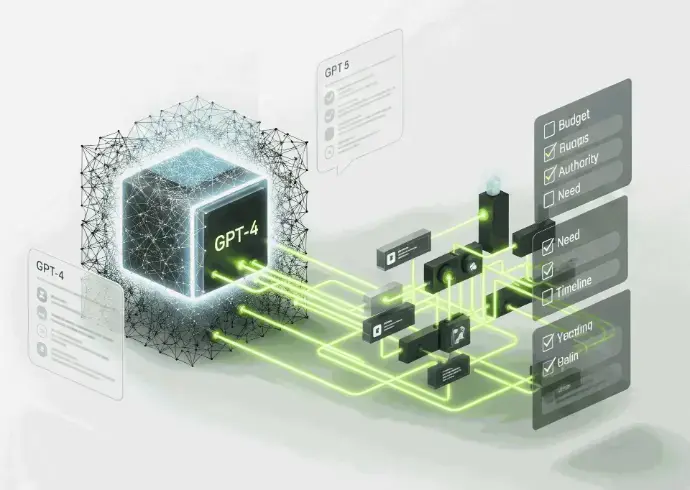
Classification & Labeling
Labels each lead as Qualified or Not Qualified in the spreadsheet.
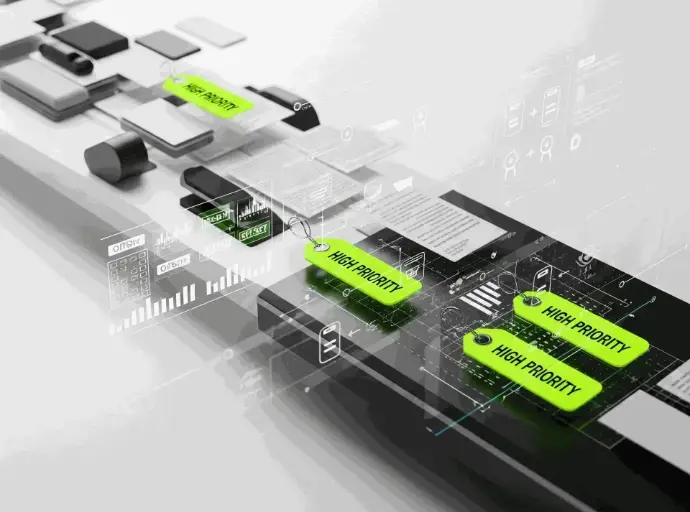
Priority Sorting
Optionally adds tags (e.g., "High Priority") based on additional filters (e.g., urgency, industry fit).
Use Cases
Sales Teams: Accelerates prospecting by instantly filtering viable leads.
Marketing Teams: Identifies high-intent leads for targeted campaigns.
Startups/SMBs: Streamlines limited-resource operations with AI-driven prioritization.
CRM Managers:
Ensures clean, pre-qualified data flows into CRMs like Salesforce or HubSpot.
Integration and Customization
Spreadsheet Integration
Directly reads/writes to spreadsheet data; compatible with any spreadsheet format.
AI Model API
Customizable prompts to align with specific business qualification criteria.
Flexible Outputs
Adds columns for scores, notes, or follow-up recommendations.
CRM Sync
Can be extended to push qualified leads to CRMs via additional automation steps